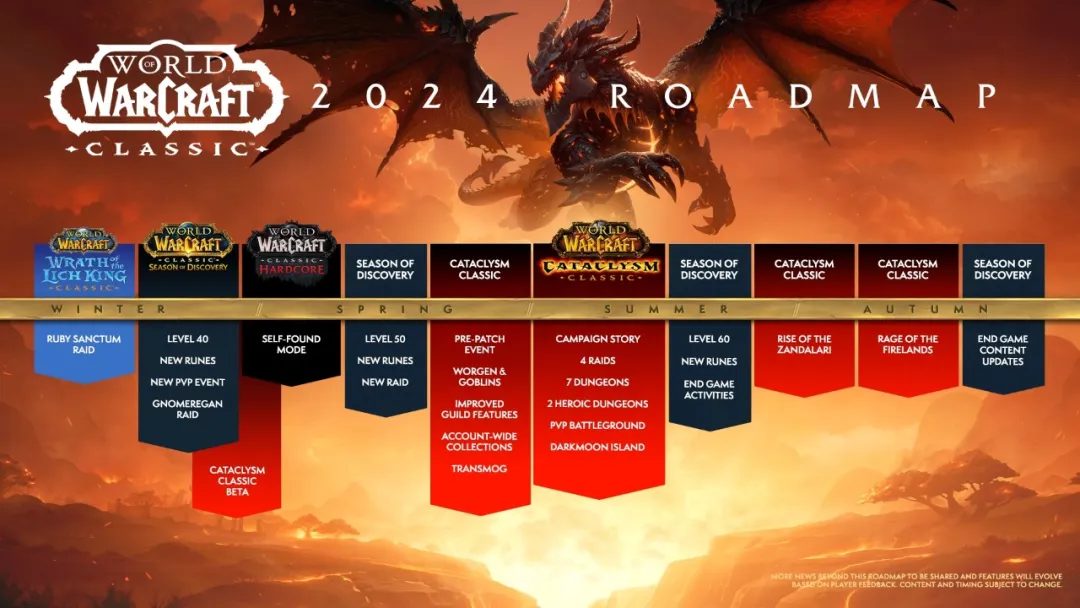The way to trade friends in Path of Exile is currently relying on the auction house. The high-level warehouse in the game is the auction house. Through the high warehouse, you can sell the equipment you want to sell. Players can communicate with each other through friends, guilds, and transactions. After the player clears the story of ruthless difficulty, all kinds of props obtained through random maps are still unbound, ensuring that the basic core experience of the game remains unchanged.
Detailed answer:
Legendary items and Currency Stones (including related exchange items such as Perandus Gold Coins and Destiny Cards) produced in Path of Exile story mode cannot be traded (account binding). Other props such as skill gems, non-legendary equipment, etc. are basically unaffected.
Players can communicate with each other through friends, guilds, and transactions. After the player clears the story of ruthless difficulty, all kinds of props obtained through random maps are still unbound, ensuring that the basic core experience of the game remains unchanged.
In order to prevent misuse by players, the bound and non-bound currencies are completely distinguished, and they are not mixed or merged.
Path of Exile national server internal test has made certain changes to the binding function of the trading system: the option of currency selection has been added to all NPC store interfaces. Players can choose to prioritize using bound or unbound currency
Trading Channel Trading:
The trading channel is divided into many rooms. When a #1 room is full, a new room #2.#3.#4 will be opened. If this continues, when you enter the trading channel, you will be randomly assigned to a room with fewer people A channel full of people can't get in.
This mechanism causes you to buy and sell things that can only be seen in your current room, you can enter /trade in the chat box
(Arbitrarily unoccupied room number) to enter other rooms, view the transaction information of other rooms.
To send equipment or items to the chat box is Ctrl+Ale+left click on the item, and there will be a small item icon, but this optimization is extremely poor and will block other words. To view the equipment sent by others in the chat box, you need to enter to open the chat bar.