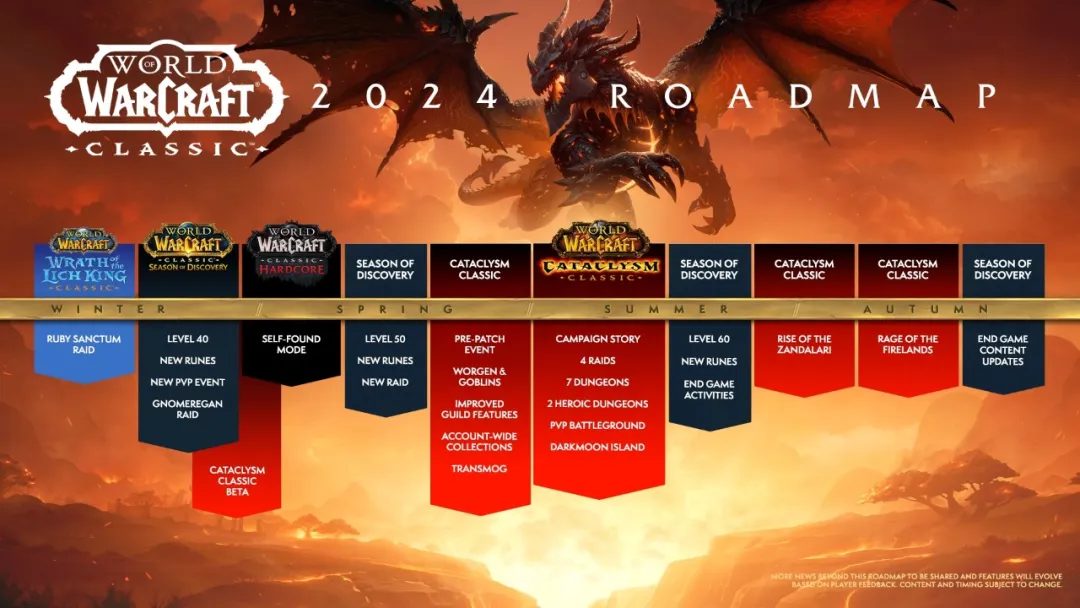The Diablo series finally ushered in its fourth work. The game is still the familiar Diablo style, and many new elements have been tried in Diablo 4 to ensure that players can have a new experience in the game. Here is also Summarize some general settings in the game, so that players who are new to Diablo can get started quickly.
game introduction
1. Diablo 4 is the fourth work in the Diablo series. The role played by the player will continue to explore this dark world in the game.
2. There are five occupations in the game, with different talents, skills, equipment, etc., so that each player's role has different characteristics.
3. The social gameplay of the game is very rich. We can fight in teams with other players, or trade with each other.

4. The world of St. Huary is waiting for everyone to come, so start preparing for this adventure now!
game shortcuts
1. Use shortcut keys to quickly and conveniently open some menus and functions in the game.
2. All shortcuts can be customized in the settings.
3. The following are the default shortcut key settings in the game.
| operate | key position |
|
role panel |
C |
|
career panel |
Left Shift key + C |
|
Skill Assignment Popup Menu |
S |
|
Skill Tree Panel |
Left Shift key + S |
|
skill panel |
A |
|
map interface |
Tab key/M |
|
log panel |
D/L |
|
shop interface |
P |
|
Collection interface |
AND |
|
social interface |
O |
|
social interface |
N |
|
Movement/Interaction/Primary Skill Bar |
left mouse button |
|
core skill bar |
right click |
|
skill bar |
Number keys 1-4 |
|
forced interaction |
F |
|
dodge |
space bar |
|
town portal |
T |
|
use potion |
Q |
|
mount |
WITH |
|
incentive mount |
space bar |
|
dismount |
right click |
|
mount battle dismount |
number key 1 |
|
stand still |
Left Shift key |
|
Action Roulette |
AND |
|
Quick Task Tracker |
R |
|
Show item tags |
Alt key |
|
game menu |
Esc |
configuration requirements
Minimum configuration requirements:
OS: 64-bit Windows 10
Graphics Card: NVIDIA GeForce GTX 660 or AMD Radeon R9 280
Processor: Intel Core i5-2500L or AMD FX-8100
Memory: 8GB RAM
DirectX: Version 12
Storage: 45GB of free space
Recommended configuration requirements:
OS: 64-bit Windows 10
Graphics Card: NVIDIA GeForce GTX 970 or AMD Radeon RX 370
Processor: Intel Core i5-4670K or AMD R3-1300X
Memory: 16GB RAM
DirectX: Version 12
Storage available space 45GB
skill setting
1. Skill classification
The skills in the game are mainly divided into the following three categories:
Basic skills : Normal attack skills, which can generate rage and other values after hitting.
Core skills : Powerful attack skills, releasing energy and other values.
Cooling skills : no consumption, but there is a limit on the number of times or a cooling time after use
2. Skill upgrade
Skills can be unlocked and upgraded in the skill panel.
The general skill tree is unlocked from basic skills, then core skills, 3 cooling skills, ultimate skills, and ultimate passive talents.
Only after investing a certain amount of skill points can the skills of the next stage be unlocked.
3. How to acquire skill points
In the game, skill points can be obtained by completing achievements or other ways.
equipment settings
1. Equipment grade
The higher the rank of the equipment, the better the general attributes, and the equipment above the legendary level has a unique entry bonus.
The equipment in the game is generally divided into the following categories (arranged from second to best):
normal (white)
magic (blue)
rare (yellow)
legend (orange)
sacred
dark gold
2. Equipment acquisition
In the game, equipment can be obtained by fighting monsters, opening treasure chests, purchasing, and crafting.
3. Equipment enhancement
Players can decompose, repair, and strengthen equipment at the blacksmith.
Players can perform equipment enchanting (cleaning entries), power extraction, engraving, etc. at the mystic.
And players can also enhance the ability of weapons by embedding gems in weapons with holes.
Quick upgrade ideas in the early stage
1. Career choice
Mage:
The current mage is no longer a mage, and some skills have a long CD, and returning to mana is also a headache.
barbarian
Although the formed barbarian is very strong, it is still very uncomfortable to play in the early stage.
Ranger
At present, the game is the best choice for rapid upgrade in the early stage, both in terms of feel and efficiency are very high.
2. Potion
Diablo 4's red potion is very similar to Path of Exile, you can drink it several times, but you can't drink it all the time if you have a cd.

However, the mana recovery in this game is very strange, and it needs to be returned through a specific mechanism setting, so mages who lack mana are not recommended to play.
After killing the mobs, the red ball on the ground can be eaten to restore the charge, which is still the same as the potion mechanism of the Path of Exile.
Spending materials at the potion npc can improve the healing effect of the potion.
Prestige points in the area will also unlock potion caps.

3. Quickly collect equipment
In the early stage of the game, equipment can greatly improve one's own strength.
In the early stage, we mainly brushed equipment by fighting monsters, or went to relevant npcs to buy equipment.
Note: It takes about 2 hours for the npc equipment to be refreshed. This can only depend on everyone's luck.
Afterwards, we can encounter treasure-thieving goblins by exploring the big world map, and we can get better equipment from the goblins.
In addition, there are random events in the big world map, and we can get great rewards by touching the boss.